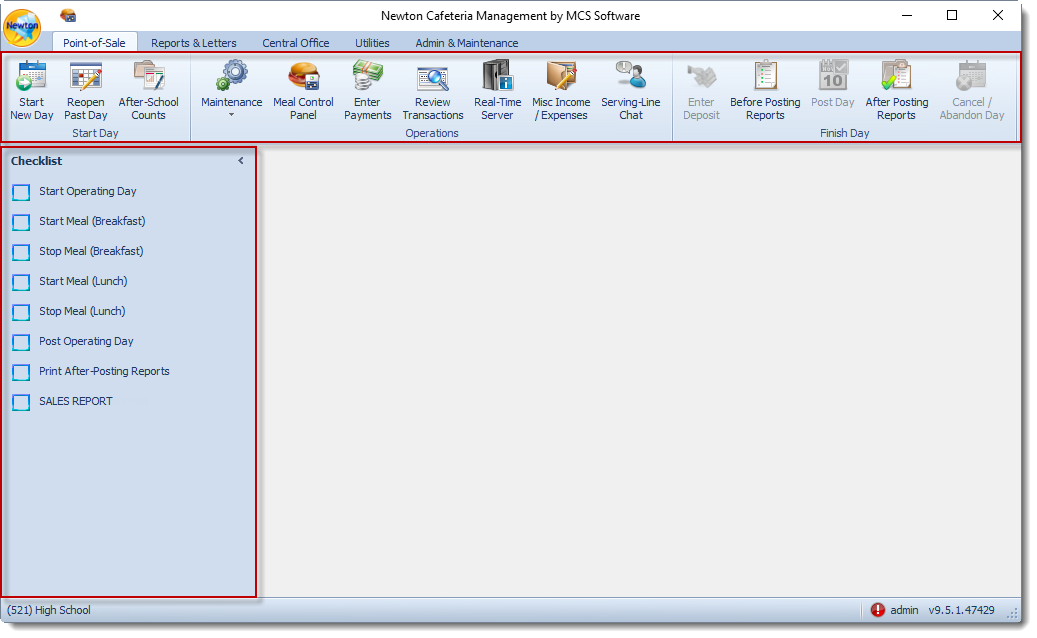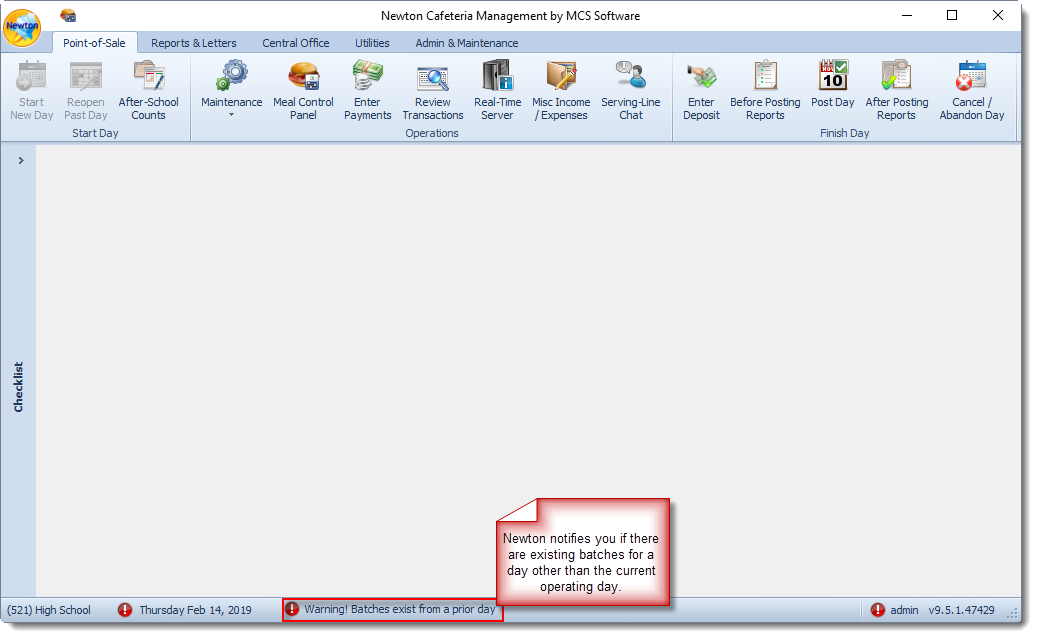Cafeteria Operator (Back Office)
The Point-of-Sale tab is utilized to complete most necessary tasks such as starting operating days, starting/stopping meals, editing/adding customers, adjusting menus, creating POS groups, adding serving line users, entering payments, reviewing/editing batch transactions, entering miscellaneous expenses/incomes, sending instant messages to serving line operators, posting the operating day, cancelling/abandoning day, and printing before and after posting reports.
Cafeteria Operators may or may not be able to perform all tasks depending upon permissions established at the Central Office level.
Daily operations for the Cafeteria Operator (Back Office) are completed by using the ribbon at the top of the screen or the Checklist to the left of the screen.
As system checklist tasks have been completed, a checkmark is placed in the box. Custom checklist tasks will need to be checked off by the user once complete.
Overdue Notification
When a checklist item is overdue, a clipboard with a warning sign will appear notating that the checklist item is overdue.
Once an operating day has been started, Newton displays the operating day at the bottom of the screen. You will also be notified if there are existing batches for a day other than the current operating day.