| Section |
|---|
| Column |
|---|
| The Genovation MiniTerm 905 is a fully programmable LCD mini-terminal. The Mini Data Terminal supports simple and complex re-programmable key macros and system configurations. It includes detachable serial (RS232) and USB cables for easy setup and flexibility. The 905 has multiple card/tag reader options for fast and easy data transactions. The LCD can also be used as a customer display (pole display). Genovation's MiniTerms are ideal whenever you need to add a user interface to a machine, device or process. The possibilities are endless -- MiniTerms are right at home whether connected to PCs, printers, automation or industrial control PLC systems, cash registers or other POS terminals, electronic musical instruments, high-speed video cameras, security systems, CNC mill control and industrial pendants, access control systems and digital signage -- just to name a few. Genovation™ |
| Column |
|---|
|  |
|
...
- Locate the Genovation device and take note of the COM number.
Step 4: Download the → Lunchbox.xml file. Step 53: Set-up the device
- Login to Newton.
- Locate and click on the Administration and Maintenance tab.
- Locate the Serving Line option in the Point-of-Sale Setup ribbon.
- Select either Serving Lines or Serving Line Configs depending on if your District uses line or a particular template. If you are unsure, check with your point of contact in the District.
Step 54: Configure the Device in Newton
| Note |
|---|
Step 5 includes instructions for both Serving Line and Serving Line Configs. Choose the correct section your District utilizes for setup. |
- Serving Line - Click on the Serving Line option.
...
