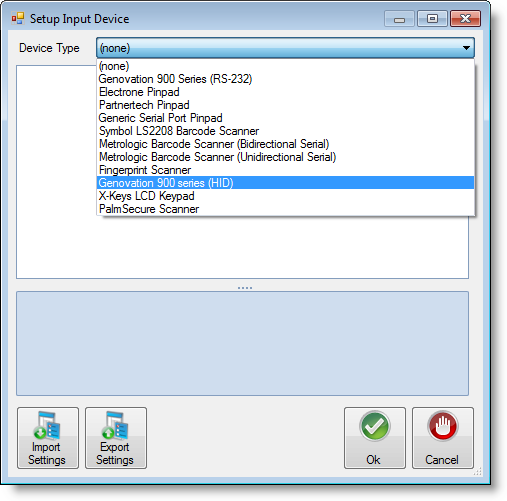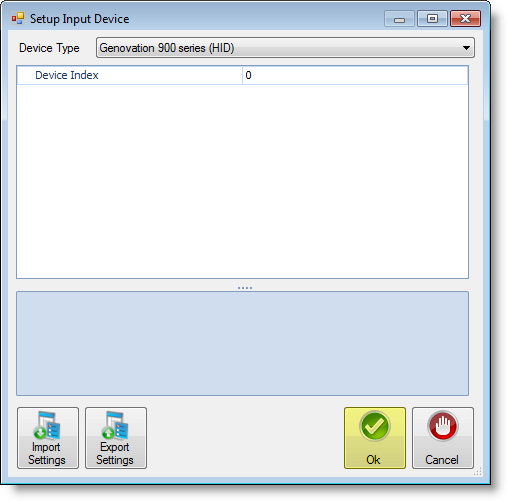| Section | |||||||||||||||
|---|---|---|---|---|---|---|---|---|---|---|---|---|---|---|---|
|
...
- Use the drop-down arrow to locate and select Genovation 900 series (RD-232HID) Series.
...
- Click Ok when you have completed adjusting the settings.
- Click Ok again to exit out of the Edit Serving Line window.
...
- Use the drop-down arrow to locate and select Genovation 900 Series series (RS-232HID).
- Ensure the Port Name matches the information noted in Step 3. Click the cell and change it to match the device settings.
- Click Ok when you have completed adjusting the settings.
- Click Ok again to exit out of the Edit Serving Line window.
...