| Section |
|---|
| Column |
|---|
| Futronic's FS80 USB2.0 Fingerprint Scanner uses advanced CMOS sensor technology and precise optical system to deliver a high quality fingerprint image. It can capture an almost undistorted fingerprint image and is good for any fingerprint recognition application. The finger scanning window is glass with a thickness of 14mm. It is much more reliable and robust compared to any semiconductor-type fingerprint sensor. The finger is illuminated by 4 infra-red LEDs during scanning and the light intensity is automatically adjusted according to scanning fingerprint characteristics (wet, dry, blurred, etc) to optimize the quality of the captured fingerprint image. Special electronic circuits are built into FS80 to do Live Finger Detection (LFD). With appropriate software, a user can select this LFD feature so that only live finger's fingers will be scanned into PC. Fake fingers made from silicone, rubber, playPlay-dohDoh®, etc, will be rejected. The LFD feature is included in all Futronic's standard software. |
| Column |
|---|
| 
|
|
...
Installation & Setup
| Info |
|---|
Ensure you have the most recent version of Newton POS by running upgrades in AdminConsole. |
| Note |
|---|
Drivers should be installed on the machine using the device. |
...
- Click Finish to complete the installation process.
Step 3: Login to Newton and connect the fingerprint scanning device.
Step 4: Establish the biometric engine
...
