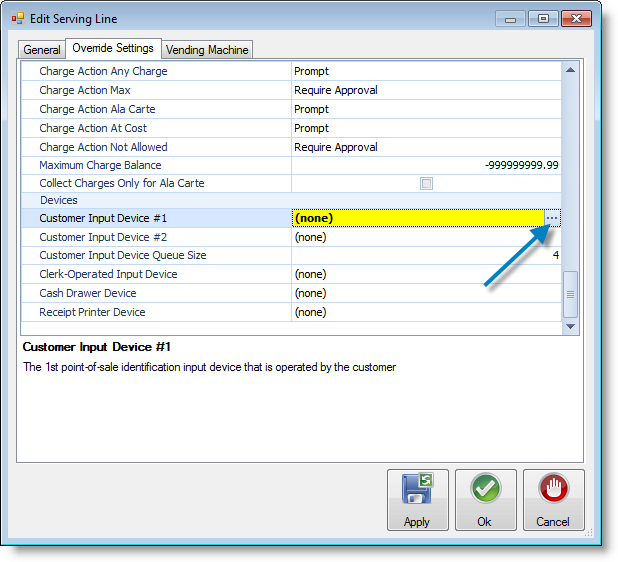 If you are installing a palm scanner on a Windows 8 or above operating system, you must have latest M3 sensor with V2 indicated on the bottom of the device. If you are installing a palm scanner on a Windows 8 or above operating system, you must have latest M3 sensor with V2 indicated on the bottom of the device.
Although this has not been fully supported or endorsed by Fujitsu, we at MCS have recently learned that both the V30 and V31 drivers can be installed on Windows 8 operating systems. However, for full Fujitsu support, you should install the V31 driver only.
Installing Multiple Drivers
Windows 8 contains a driver verification enforcement that checks for a digital signature. A digital signature is not associated with the Fujitsu driver. In order to install both drivers, reboot Windows 8 under an advanced mode. This allows you to then disable the driver verification. |