| Panel |
|---|
| bgColor | #ffffff |
|---|
| titleColor | #ffffff |
|---|
| titleBGColor | #5084ee |
|---|
| title | Overview |
|---|
|
Documentation about MCS Software is available in Confluence. Additional information of navigation is included in the homepage of each knowledge base. |
...
| Anchor |
|---|
| Basic Navigation |
|---|
| Basic Navigation |
|---|
|
Basic Navigation
Step 1: Login to the Customer Portal by accessing the MCS Software homepage and selecting Customer Login.
...
- Additional Links - Additional links are provided in the documentation. The links are to additional pages within the Franklin Manual, other reference material in the Knowledge Base, external websites, and email contacts.
...
| Anchor |
|---|
| Advanced Searching |
|---|
| Advanced Searching |
|---|
|
Advanced Searching| Panel |
|---|
| bgColor | #ffffff |
|---|
| titleColor | #ffffff |
|---|
| titleBGColor | #5084ee |
|---|
| title | Advanced Searching Overview |
|---|
|
For more advances searches, Confluence, like many search engines, utilizes Boolean logic. Boolean searches are conducted through Boolean operators such as AND, OR, and NOT to limit, widen, or define your search. They combine words/phrases for logical relationships and retrieve those results. |
| Note |
|---|
Confluence terms are pulled from a dictionary (bundled in Confluence) and words are mined from within the content system. |
...
Quick Navigation- Use the Search box in the upper right-hand corner to type a term. Notice a list of items appears as the term is entered as well as the location (Franklin, Newton, Apply for Lunch).
- Use the mouse or keyboard to scroll and select an item.

Performing a Full Search- Use the Search box in the upper right-hand corner to type a term, Then, press Enter.
- In the Spaces screen, locate the item you are looking for and click on the title to open the page.

Accepting SuggestionsIf a typographical error is made while searching, Confluence returns with 'Did you mean:' and alternative spelling(s).

Exact Phrase Search- Enter a term in the Search box with quotes before and after the term.
| Note |
|---|
Confluence ignores common words such as "and." |

OR Search- Enter terms with OR between them.
| Note |
|---|
OR must be in capital letters. 
|

AND Search- Enter terms with AND between them.
| Note |
|---|
AND must be typed in capital letters. 
|

NOT SearchGrouping SearchGrouping searches combine terms such as AND, OR, and NOT in one statement for results.
| Note |
|---|
In the example below, the search must contain "Franklin" and can contain "task" or "operations." 
|

Title SearchSearch results only occur throughout titles and not the body of the entire space.
...











