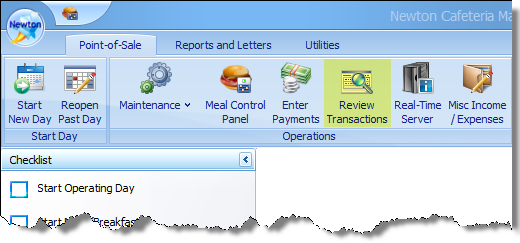Overview
If a meal/snack has been served while the network was offline or from a previous days, the transactions need to be posted.
Step 1: Login to Newton on the manger's machine.
Notice at the bottom of the screen, there is a warning alerting there are batches that have not yet been posted.
Step 2: Under the Point-of-Sale tab, locate and click on Review Transactions.
In the Edit/Review POS Batches window,
Highlight previous day batchSkip BatchesClose- Select Skip/Toggle Button (repeat for all batches)
Cancel Abandon Day
Cancel Operating Day- Are you Sure?
- Yes
Confirm at the bottom left of the screen in the status bar that there is no operating day running.Start the Operating Day for the current day, and proceed with the steps above.