The Advanced button allows you to Export Data, Import Student Data, Refigure Eligibility, Reset Local Settings, and complete End of Year processes. |
From the Utilities tab, locate and click on the Advanced button.

| Export Data | End of Year |
| Import Student Data | Shrink Database |
| Refigure Eligibility | Upgrade Test/Prior-Year Databases |
 Export Data
Export Data
In order to Export Data, an export file must first be established in Exports in the Administration and Maintenance section. |
- From the Utilities tab, locate Advanced Setup. Then, select Export Data.
- Select the data set you wish to export. Then, click Run.

You will see the export processes run. Once they have completed, locate and open your export file to review for accuracy.
- If you would like to details of previously exported data sets, click the View Log button.

 Import Student Data
Import Student Data
The Import Student Data function allows data to be imported when converting from WinFSFR or 3rd party data. Importing student data should only be performed by Support Staff. For assistance, contact Support.
Location: Utilities → Advanced Setup → Import Student Data
 Refigure Eligibility
Refigure Eligibility
Examines the status of students and recalculates statuses and expiration dates based on current system settings.
- From the Utilities tab, locate Advanced Setup. Then, select Refigure Eligibility.
Establish eligibility refiguration standards. Then, click Ok.

You will see processes running while the system refigures eligibility.
 End of Year
End of Year
End of Year processes create an archive of the current year. End of Year should not be performed until the school year has ended and all processes have been completed in all systems. End of Year must be completed in a specific order and may vary from year to year; therefore, an RSS notification will be sent out when processes may first be initiated. Complete directions for End of Year/Beginning of Year steps are located in the Knowledge Center.
Location: Utilities → Advanced → End-of-Year
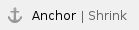 Shrink Database
Shrink Database
Databases can expand during upgrades limiting space on the server. Shrinking the database compresses files thus preventing bloated files.
- From the Utilities tab, locate Advanced. Then, select Shrink Database.
- Establish how the database should be shrunk. Then, click Ok.

- You will see a series of processes running while the database(s) is shrunk. Click Ok once the processes have completed.
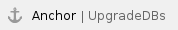 Upgrade Test/Prior-Year Databases
Upgrade Test/Prior-Year Databases
The Upgrade Test and Prior-Year Databases utility looks at the version of the test or prior-year database and attempts to upgrade those databases to the most recent version of the software.
From the Utilities tab, locate Advanced. Then, select Upgrade Test/Prior-Year Databases.
You will see a series of processes running while the system examines databases.

Establish upgrade options. Then, click Ok.
Automatically ending user sessions and killing other database connections ensures a more timely upgrade. As always, it is recommended that upgrades, including prior-year and test database upgrades, are done at the end of the day.

- Once upgrades have been completed, you will be notified if databases were successfully upgraded ow which ones upgraded and which ones failed (if applicable).
- Click Ok if all databases upgraded.
- If any databases failed, you may click Yes to view each failed exception or No to skip viewing.
In the example below, four prior-year databases failed as the were included in the upgrade, but did not exist in the test environment.