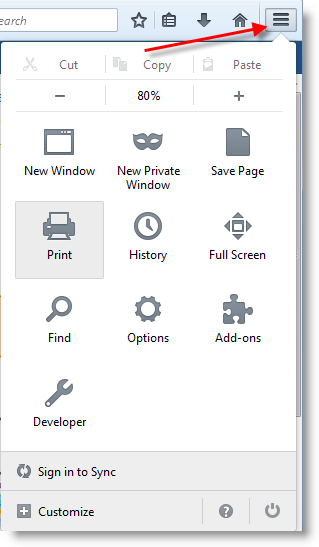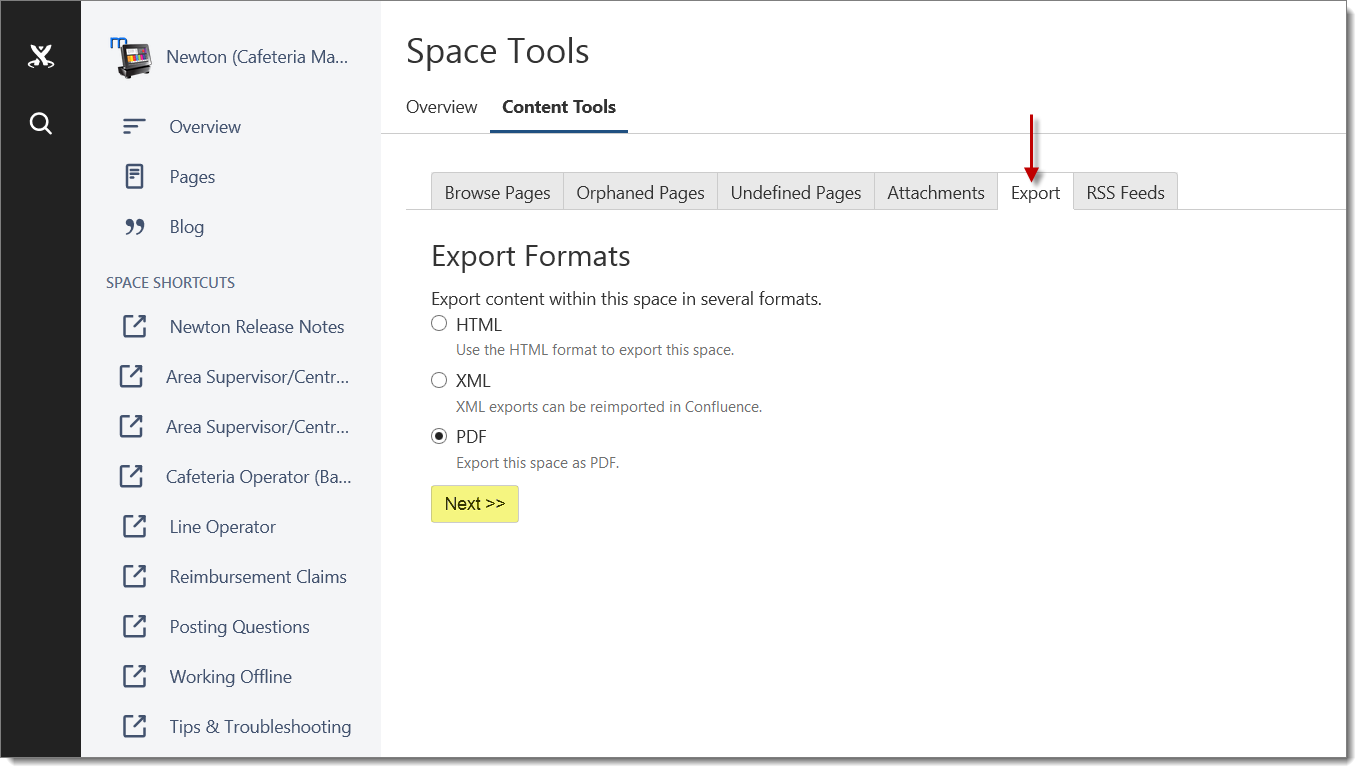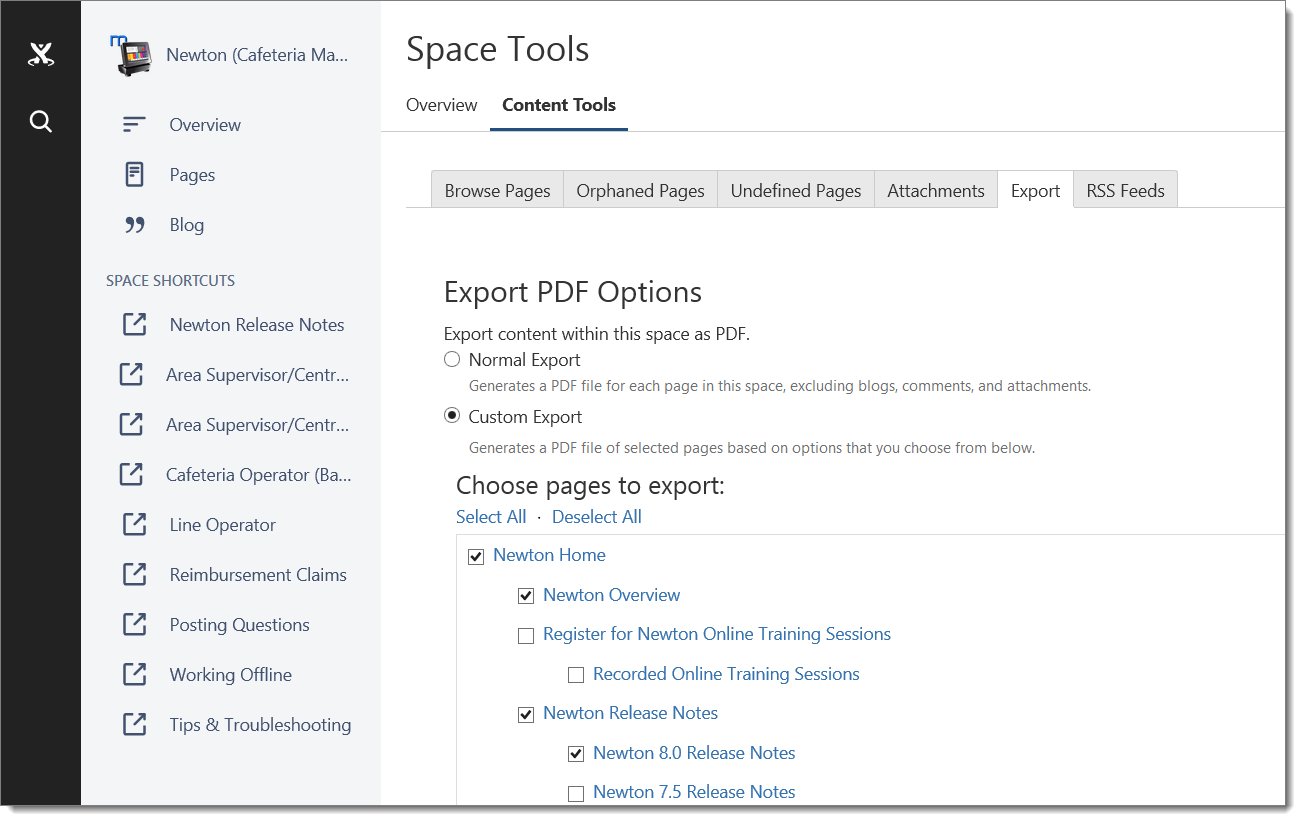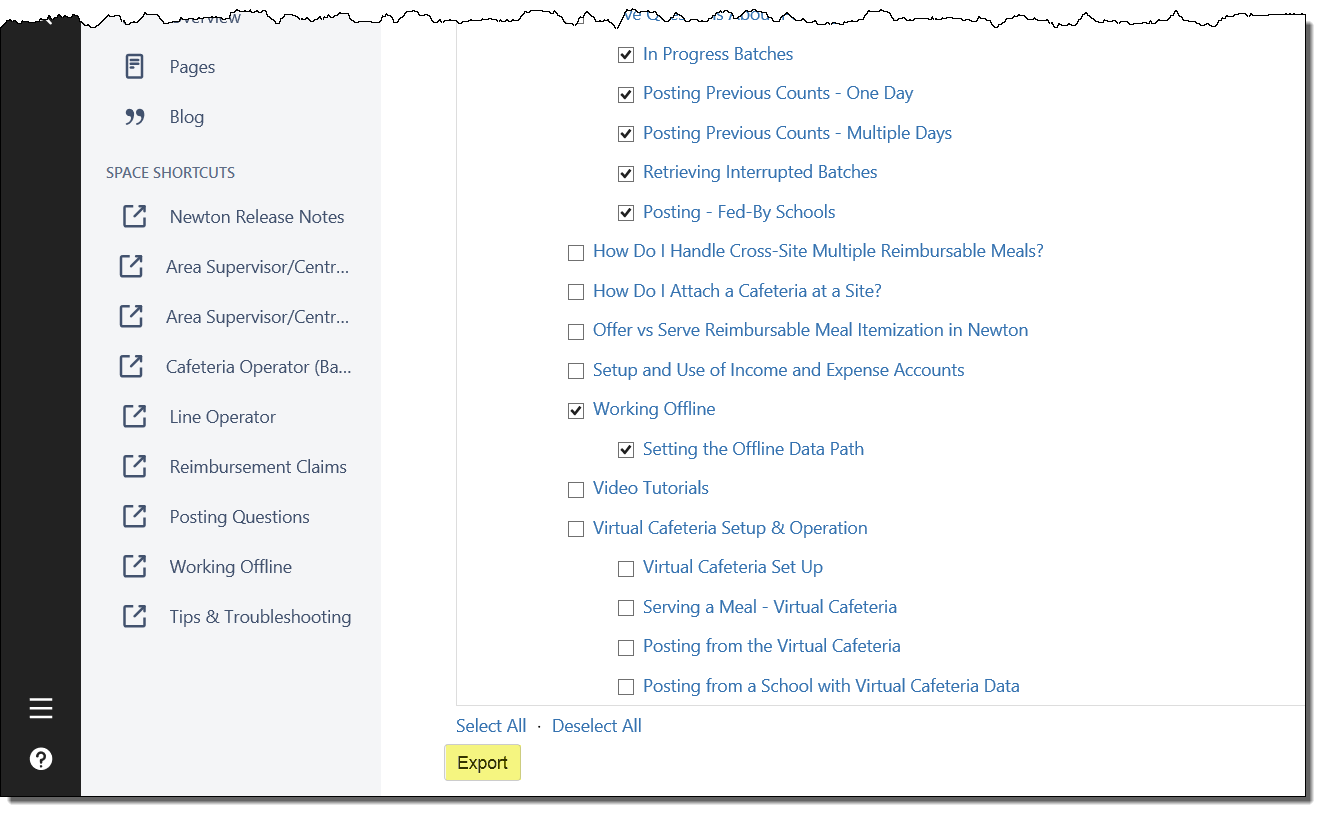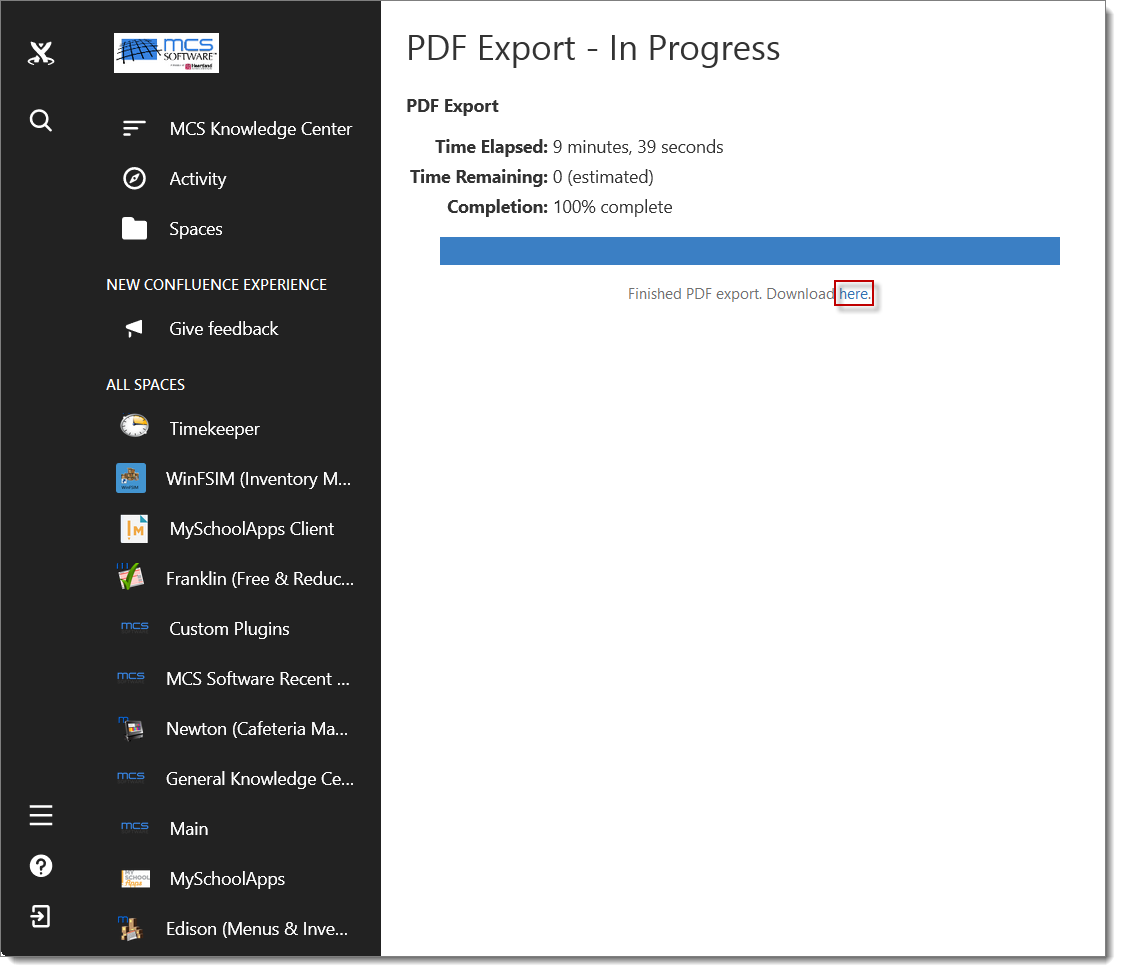...
- Open the page you need to print.
- In the corner of your browser, click the Menu/Settings icon. Then, choose Print.
The image below was captured using the Firefox browser. The tools in the Menu/Settings options of Chrome vary slightly. - You may wish to view or change printing options from the Page Setup menu. Click Print.
- Select your printer. Then, click OK.
...
Export to PDF (entire space or whole sections)
...
| Note | ||
|---|---|---|
| ||
Space tools are currently unavailable in the new instance of Confluence. Please use the following workaround to complete Space Exports. |
- Copy and paste the following link to a new browser window:
https://mcssoftware.atlassian.net/wiki/spaces/exportspacewelcome.action?key=<SPCAE-KEY> Replace <SPACE-KEY> in the link with one of the following Space Keys. Then, press enter.
Space Title Space Key Space Title Space Key Custom Plugins CP MySchoolApps MSA Edison (Menus & Inventory) ED MySchoolApps Client MSAClient Franklin (Free & Reduced) FR Newton (Cafeteria Management & Point of Sale) Newton General Knowledge Center KB Timekeeper TW - Select PDF from the list. Then, click Next.
- Choose Export PDF Options.
- Normal Export - This option will export the entire space including any subpages, comments, and attachments
- Custom Export - This option allows you to select sections of the space for export. Click in a box to select or deselect a page or section. You can choose Select All or Deselect All to save time.
- When you have made your selections, scroll to the bottom of the window and click the Export button.
- After the export processes have completed, click the word here to begin the download process.
Note Depending on your browser and settings, files will download differently. You should note where your downloads save for future access.