| Panel |
|---|
| borderColor | #2c9fba |
|---|
| bgColor | #ffffff |
|---|
| titleColor | #ffffff |
|---|
| titleBGColor | #5084ee#2c9fba |
|---|
| title | Overview |
|---|
|
It is important to establish contact information for internal use between Heartland School Solutions and the AFL MySchoolApps Administrator and for end-user/applicants and the District. |
...
Establish Admin Contact and Applicant Help Contact information as applicable. Then, click Update Settings.
 Image Removed
Image Removed
 Image Added
Image Added
...
| Anchor |
|---|
| Admin Contact |
|---|
| Admin Contact |
|---|
|
Admin Contact
This is the contact information on file with Heartland School Solutions. This is only for informational purposes in the event Heartland School Solutions personnel need to contact the primary administrator of the ApplyForLunch MySchoolApps web application for your District. This data is NOT shown to the parent/end user.
- Admin Contact Name - The name of the person considered the primary contact for the AFL MySchoolApps account.
- Admin Contact Phone - The phone number of the person considered the primary contact for the AFL accountMySchoolApps account.
- Admin Contact Email - The email address of the person considered the primary contact for the AFL accountMySchoolApps account.
Applicant Help Contact
...
