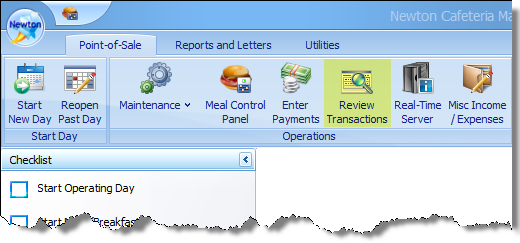| Panel |
|---|
| bgColor | #ffffff |
|---|
| titleColor | #ffffff |
|---|
| titleBGColor | #5084ee |
|---|
| title | Overview |
|---|
|
If a meal/snack has been served while the network was offline or from a previous days, the transactions need to be posted. |
There are a couple of differences to be aware of depending on how a cafeteria is set up.
Posting counts from the Manager's Machine.
Login to Newton.Step 1: Login to Newton on the manger's machine.
| Note |
|---|
Notice at the bottom of the screen, there is a warning alerting there are batches that have not yet been posted. |

| Section |
|---|
| Column |
|---|
| Under Step 2: Under the Point-of-Sale tab, locate and click on Review Transactions. |
| Column |
|---|
| 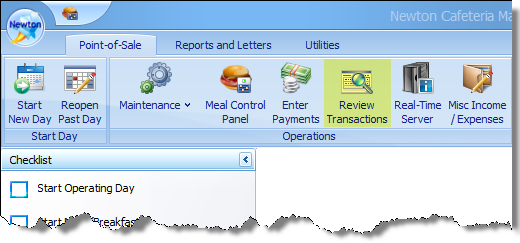 |
|
| Section |
|---|
| Column |
|---|
| In the Edit/Review POS Batches window, |
|
Highlight previous day batchSkip BatchesClose- Select Skip/Toggle Button (repeat for all batches)
...