Step 7: Establish the Audit Review parameters in the Application Audit Review window. - Select By Category, then use the magnifying glass
 icon to select the CRE category. icon to select the CRE category.
| Info |
|---|
If you choose to filter by Specific School, separate export folders will need to be created for each school. |
- After you have selected the category, click the next magnifying glass
 icon to select the Category Description. icon to select the Category Description.
- You may choose to add a filter to the audit report.
- Scanned Batch - Enter a specific batch number.
- Online applications Received On - Enter a date to select only online applications on a particular date.
- All applications - Creates a report for all applications in the category and category description.
- Include Only Current Applications - This box is checked off by default. You may choose to uncheck the box.
When you are done, click Ok. |