...
| Info |
|---|
In order to Export Data, an export file must first be established in Exports in the Administration and Maintenance section. |
| Section |
|---|
| Column |
|---|
| Locate the Step 1: Locate the Utilities tab and select Advanced Setup. Then, select Advanced Setup >click Export Data. |
| Column |
|---|
| 
|
|
| Section |
|---|
| Column |
|---|
| Select Step 2: Select the data set you wish to export. Then, click Run. |
| Column |
|---|
| 
|
|
| Section |
|---|
| Column |
|---|
| You will see the export processes run. Once they have completed, locate and open your export file to review for accuracy. |
| Column |
|---|
|  |
|
| Section |
|---|
| Column |
|---|
| If If you would like to details of previously exported data sets, click the View Log button. |
| Column |
|---|
|  |
|
...
| Info |
|---|
The Import Student Data function allows you to import data from your Student Information Systemdata to be imported when converting from WinFSFR or 3rd party data. Importing student data should only be performed by MCS. For assistance, contact MCS Support. |
| Section |
|---|
| Column |
|---|
| Locate the Step 1: Locate the Utilities tab and select Advanced Setup. Then, select Advanced Setup > Import click Import Student Data. |
| Column |
|---|
| 
|
|
| Section |
|---|
| Column |
|---|
| Step 2: Locate the .csv file by clicking on the ellipses  Image Added button or typing in the path. Then, click Ok to run the import process. Image Added button or typing in the path. Then, click Ok to run the import process. |
| Column |
|---|
|  Image Added Image Added
|
|
...
Refigure Eligibility
Examines the status of students and recalculates statuses and expiration dates based on current system settings.
| Section |
|---|
| Column |
|---|
Step 1: Locate the Utilities tab and select Advanced Setup. Then, click Refigure Eligibility. |
| Column |
|---|
|  Image Added Image Added
|
|
| Section |
|---|
| Column |
|---|
| Step 2: Establish eligibility refiguration standards. Then, click Ok. - All Students
- Only students marked as affected by recent configuration changes
Choose to Update All Application Processing Results by placing a checkmark in the box. |
| Column |
|---|
|  Image Added Image Added
|
|
| Section |
|---|
| Column |
|---|
| You will see processes running while the system refigures eligibility. |
| Column |
|---|
|  Image Added Image Added |
|
...
Reset Local Settings
Allows the ability to restore any setting changes (layout, column/row positions, scanner settings, recent students/applications) to the original settings. This only affects individual user's settings.
| Section |
|---|
| Column |
|---|
| Step 1: Locate the Utilities tab and select Advanced Setup. Then, click Reset Local Settings. |
| Column |
|---|
|  Image Added Image Added |
|
| Section |
|---|
| Column |
|---|
| Step 2: Select which local setting you wish to reset. Then, click Ok. |
| Column |
|---|
|  Image Added Image Added
|
|
...
End of Year










