| Panel |
|---|
| bgColor | #ffffff |
|---|
| titleColor | #ffffff |
|---|
| titleBGColor | #5084ee |
|---|
| title | Overview |
|---|
|
The Advanced button allows you to Export Data, Import Student Data, Refigure Eligibility, Reset Local Settings, and complete End of Year processes. |
| Section |
|---|
| Column |
|---|
| In the Utilities tab, locate and click on the Advanced button. |
| Column |
|---|
|  |
|
...
| Section |
|---|
| Column |
|---|
| Step 2: Locate the .csv file by clicking on the ellipses  button or typing in the path. Then, click Ok to run the import process. button or typing in the path. Then, click Ok to run the import process. |
| Column |
|---|
| 
|
|
...
| Anchor |
|---|
| Refigure Eligibility |
|---|
| Refigure Eligibility |
|---|
|
Refigure EligibilityExamines the status of students and recalculates statuses and expiration dates based on current system settings.
...
| Section |
|---|
| Column |
|---|
| You will see processes running while the system refigures eligibility. |
| Column |
|---|
|  |
|
...
| Anchor |
|---|
| Reset Settings |
|---|
| Reset Settings |
|---|
|
Reset Local SettingsAllows the ability to restore any setting changes (layout, column/row positions, scanner settings, recent students/applications) to the original settings. This only affects individual user's settings.
...
| Section |
|---|
| Column |
|---|
| Step 2: Select which local setting you wish to reset. Then, click Ok. |
| Column |
|---|
| 
|
|
...
...
End of Year
End of Year processes create an archive of the current year. End of Year should not be performed until the school year has ended and all processes have been completed in all systems. End of Year must be completed in a specific order and may vary from year to year; therefore, MCS Software will send out notifications when processes may first be initiated. Complete directions for End of Year/Beginning of Year steps are located in the Knowledge Base.
 Image Added
Image Added




