- Multi-Day Deposits - Determine whether the cafeteria makes bank deposits for multiple operating days.
- Blind Deposits - Determine whether the cafeteria makes blind deposits (entering a deposit amount before being able to review daily reports).
- Require Labor Hours when Posting - Determine whether the cafeteria is required to enter labor hours when posting an operating day.
- Require Deposit Slip Number when Posting - Determine whether the cafeteria is required to enter a deposit slip number when posting an operating day.
- Manual Meal Count Fields - Determine which manual meal count fields to enable when posting.
- Select All
- PV2 Breakfast
- PV2 Lunch
- PV2 Snack
- Headstart Breakfast
- Headstart Lunch
- Headstart Snack
- Free Snacks
- Special Milk Count
- Supper Count
- Maximum Posting Variance - Set the maximum amount of variance allowed when posting.
|