...
Step 3: A list of applications, household details and eligibility statuses will appear.
| Section |
|---|
| Column |
|---|
| - Franklin gives you the ability to group the applications by headers. To group by Batch Code, left-mouse click on the Batch Code column. While holding down the left-mouse button, drag and drop the header into the area stating "Drag a column header here to group by that column." Release the left mouse button once you have dragged the header to the position.
| Note |
|---|
You can drag other headers behind the first group to create subgroups. |
|
| Column |
|---|
| 
|
|
...
Perform the functions in Test Mode to review the results. Once Once you are done, close Franklin. Upon login, you will be returned to the original databaseselect Test Mode (Utilities → Miscellaneous → Test Mode) again to be returned to the login screen and the live database.

...
Prior-Year Database
...
