...
| Expand |
|---|
| title | Charges - Click here to view Charges setting options. |
|---|
|
- Default Maximum Charge Balance (Free Students) - Enter the maximum charge balance a free student may have, unless set manually on a per-customer basis.
- Default Maximum Charge Balance (Reduced Students) - Enter the maximum charge balance a reduced student may have, unless set manually on a per-customer basis.
- Default Maximum Charge Balance (Paying Students) - Enter the maximum charge balance a paying student may have, unless set manually on a per-customer basis.
- Default Maximum Charge Balance (Adults) - Enter the maximum charge balance an adult may have, unless set manually on a per-customer basis.
- Disallow Charges for Students - Select charge types not allowed for students. This is in addition to any per-customer disallowed charge types that may be defined.
- Select All
- Breakfast Reimbursable
- Breakfast a lá carte
- Breakfast At Cost
- Lunch Reimbursable
- Lunch a lá carte
- Lunch at Cost
- Snack Immeasurable
- Snack a lá carte
- Snack at Cost
- Disallow Charges for Adult - Select charge types not allowed for adults. This is in addition to any per-customer disallowed charge types that may be defined. (The same options are available as in Disallow Charges for Students.)
|

...
| Anchor |
|---|
| Daily Reports |
|---|
| Daily Reports |
|---|
|
Daily Reports
...
Allows a minimum and maximum POSID range to be established for each grade by clicking in a column and entering a value.
| Note |
|---|
Grades are established in DataCenter. |

...
Misc School Counts
...
Select which Miscellaneous Posting Cash Accounts will be visible on the posting screen by checking or unchecking items.
| Note |
|---|
In order to choose a miscellaneous posting cash account, it must first be established in Administration and Maintenance > Miscellaneous > Misc Posting Cash. |

...
| Anchor |
|---|
| Income Expense |
|---|
| Income Expense |
|---|
|
Income/Expense Accounts
Select which income/expense accounts are available when entering miscellaneous incomes and expenses by checking or unchecking items.
| Note |
|---|
In order to choose from accounts, incomes and expenses must first be established in Administration and Maintenance > Miscellaneous Setup > Income/Expense Accounts. |




